Mobile security is an essential aspect of the business world in today’s technology-driven environment. In this sophisticated world, more businesses are introducing mobile devices and solutions into their infrastructure. Thus, it is crucial to always keep mobile security in mind.
To protect devices and be prepared for any security faults that could threaten your business, here are some essential mobile data handling best practices:
Routine back-ups
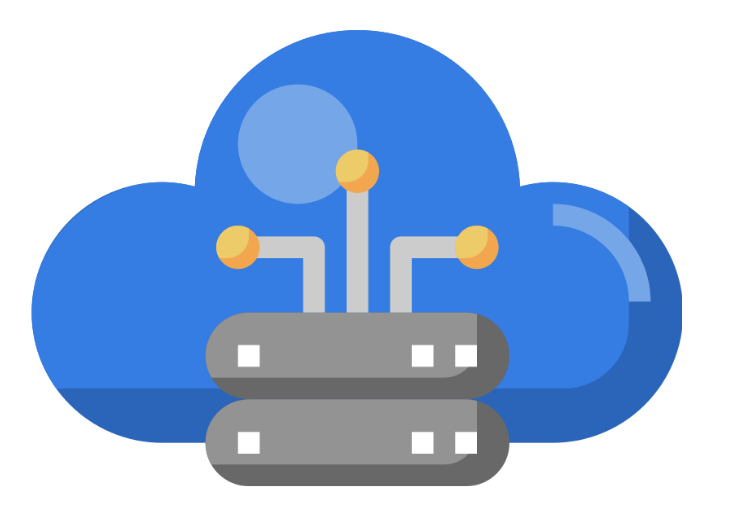
The goal of routine backups is to protect and recover your data in case of hardware or software failure, corruption, or human error. Backup copies enable you to restore your data from an earlier time to help your business recover from unplanned events.
If a mobile security threat destroys your data or makes it inaccessible, you should be able to restore that data. To help ensure that minimal data is lost in the event of a breach, your company should make routine backups of mobile data.
Monitor your device for security threats
Security monitoring involves analysing information about your network’s activity in order to spot unusual behaviour or unauthorised access. Doing this on a continual basis allows you to respond more effectively when such incidents occur.
Proactively monitoring devices for malware and other threats can help you and your company to get extra protection against threats. The solution you choose to use should be able to remotely sweep devices to check for suspicious apps or data, and then alert your company to any threats it finds so your security team can start addressing the issue.
Beware of messages asking for personal information.

Do not click on unknown links or respond to suspicious messages asking for personal information such as full name, mother’s name, home address, email, personal identification, password, bank account numbers, or even date of birth.
If you suspect a message was sent from a website that seems legitimate, never click the link or reply to the message. We recommend you call your bank’s customer service or visit the bank’s website or app directly to log into your account.
Furthermore, limiting the number of employees who have access to this information will reduce the likelihood of human error. Remember, official sites and services will never send messages asking to send passwords or financial information via email.
Don’t install malicious apps.
Always download mobile apps from trusted sources. Google Play Protect keeps your device safe by performing security checks on apps from the Google Play Store before downloading them and checking your device from time to time.
To maximize data protection, delete apps you no longer use, read the privacy policy, enable the automatic update feature and only grant sensitive data access to trusted apps.
Update application, software, and devices

It’s important to keep computers, mobile devices and tablets updated with the latest security patches. Security is the number one reason to update software immediately. Software vulnerabilities enable cybercriminals to access a person’s mobile device. Cyber criminals see these vulnerabilities as open doors, enabling them to plant malware on people’s systems.
Always use the latest software version for browsers, operating systems, plugins, and any cloud platforms your company uses. When you receive a notification to update your software, do so as soon as possible. Some services, such as the Chrome browser, will update automatically when you need to update your software.
Beware of impersonators
If you happen to receive an email or SMS message from a someone you know, but the content of the message looks peculiar or is unexpected, it could be that your acquaintance’s account has been hacked. Do not reply to messages or click on any given link.
Impersonation scams are when someone pretends to be someone else. They do this by copying identifying elements of a person, brand or organization. This usually happens to steal sensitive data or sell counterfeit products.
Always get in touch with the message sender through legitimate means to confirm the validity of the message, for example, a phone number already stored in your phone directory.
Watch for suspicious things such as messages asking for money because of an emergency, people in the email claiming to be stuck in another country and can’t get home, people in the email claiming that their cell phones were stolen and can’t be called.
Verify URL validity

The ‘domain suffix’ (also known as the extension) gives you a clue about the purpose or audience of a website. The term “dot.com” has become a ubiquitous phrase in modern language, and it refers to the domain of a website. Domains divide sites on the Web into two categories: commercial and noncommercial. Commercial entities have a suffix such as .com or .org, indicating that they are for-profit businesses; noncommercial entities have no suffix.
A uniform resource locator (URL) is a way of addressing documents that are available on the Internet. A URL makes it possible for a computer to find and open a webpage on another computer connected to the Internet.
Never click on suspicious links, as they may contain fake login pages created by hackers that look legitimate. As soon as you input your login information into the fake webpage cyber criminals have stolen your data. Make sure the URL of the link you are going to access is an official site that starts with “HTTPS” and that there are no spelling mistakes, such as www.amazzz0n.com.
Be careful using public Wi-Fi networks
It’s now common for us to connect to Wi-Fi wherever we go. You’ll find Wi-Fi connections at hotels, coffee shops, airports, and even on some flights! While this is convenient for us, it also means hackers can gain access to our personal information.
Be careful when using public Wi-Fi. These networks may not be encrypted so that anyone on the network can monitor your activity on the Internet.
If you have to enter sensitive information, ensure the connection to the site you visit is secure. If the site is secure, a browser like Chrome will display a grey padlock icon in the URL box.
Do not access any private company information without being connected to your companies VPN.
Use a unique and strong password

Although passwords can be tricky to remember, it is never advisable to use the same password on different accounts. Always refresh passwords on devices, smartphones, and Wi-Fi routers periodically (30, 60 or 90 days) and add account recovery information to help if you log out of your account and need to regain access.
Never use the default password. Avoid easy-to-guess passwords such as date of birth, spouse’s name, school name and others. Instead try using a passphrase that is unique and memorable, for example “marYhad@littl3Lamb”.
Additionally, you should also use a mix of letters, numbers, punctuation and typographic symbols such as “@!AB2-4#%” to make it difficult for botnets to guess and assemble.
Do not store passwords carelessly in a public or other accessible place. It is best practice to instead use a secure online password vault to store all your login information.
Implement a 2-step verification
2-Step verification (2FA) adds an extra layer of security to your accounts and it’s advisable set up 2FA across all of your business, your client, and even your personal accounts.
With 2FA clients can monitor their accounts more effectively and receive an alert if someone is trying to hack their information. By adding a second level of authentication, businesses can make it harder for hackers to access customer accounts. This makes the accounts more secure, allowing customers to be confident in their transactions and communications with you.
If you aren’t using 2FA to protect your customers, consider adding it to your internal company platforms and customer services.
The Possible Takeaway
Cyber attacks don’t just happen to companies, they can happen to anyone with a computer, mobile device, tablet or smartwatch. People are one of the most common vulnerabilities exploited by cyber attacks. Preventing a cyber attack by limiting your device, network, and social engineering vulnerabilities always the best protection. As a human firewall, you’re the first line of defense against any cyber attack.
