Customer Onboarding:
watch our support portal videos
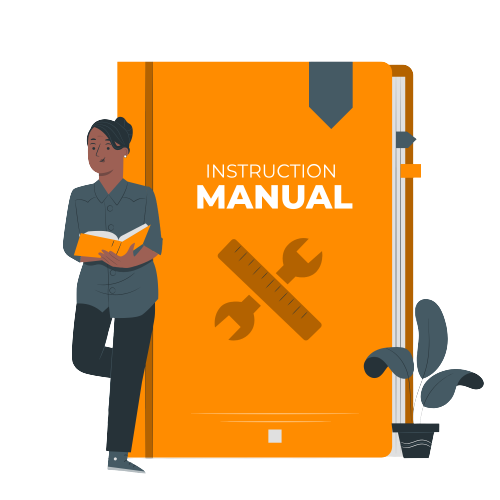
Accessing your account
This short video guide will take you through the steps involved when logging into your account for the first time.
How to reset your password
In this short video guide, we will walk you through the process of resetting your password step by step.
Changing your password
Ensure your password is kept secure by following this process of how you can change your password.
Managing your organisation's details
In this short video guide, we will show you how you can check and update your organisation's details, such as your finance contact information. By keeping your organisation's details up to date you will help us keep the renewal process as smooth and pain-free as possible.
Adding and editing contacts
This short video guide will explain how you can keep your contacts details relevant and up to date. Please note: contacts cannot create support tickets. Once they are a contact they will need to be invited as a user to be able to create support tickets (please see below video for details).
Adding new users and managing permissions for support tickets
To create a support ticket an existing contact (please see above video for how to create a contact) has to be invited by the main contact to become a user. This short video guide will quickly take you through the process of inviting a new user.
Creating and reviewing support tickets
This short video guide will take you through the steps of creating a support ticket and how to review archived tickets.
Checking your current products and services
This short video guide will highlight where you can find information about your products and services, such as renewal dates, active status and more...
Accessing your Shibboleth IdP dashboard
This short video guide will show you how you can easily access your Shibboleth IdP dashboard from your support portal.
Where to find your 24/7 support code
This short video guide will help you find your 24/7 support documentation and unique telephone code.
Finding your service level agreement (SLA) and data processing agreement (DPA)
This short video guide will show you where you can find our SLA and DPA from your support portal dashboard.
Finding you Renewal Quote
This short video guide will show you where you can find and download your renewal quote from your support portal dashboard.
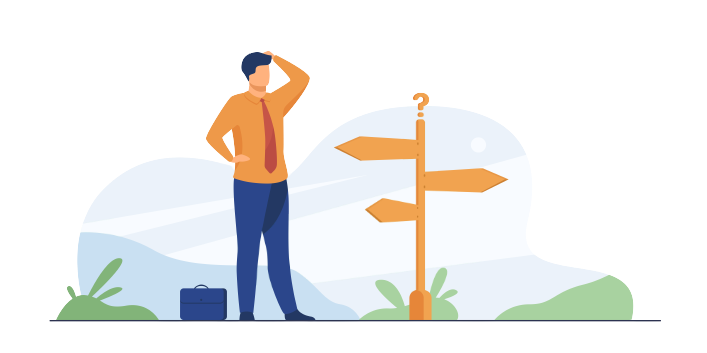
Overt Software's concierge sevice
Still unsure? Would you like some more guidance? You can now book a private demonstration with our onboarding team by emailing sales@overtsoftware.com or click the button below.













