As e-learning continues to grow in popularity, more and more organisations are turning to Moodle. This learning management system offers a wide range of simple features, making it an ideal platform for delivering online courses and training programs.
Security is paramount when you use the web to access your LMS; taking immediate action and implementing preventive steps will protect sensitive information, avoid compromised activity, and prevent unauthorised access.

Is Moodle LMS safe?
Moodle has been designed with security in mind. It follows a strict development process called "security by design," which means that the developers have worked on the platform with a security mindset right from the start to ensure a secure foundation. Moodle relies on its community to constantly monitor the source code and collaborate in making the platform more secure. This helps reduce vulnerabilities and security breaches.
Although Moodle has taken several steps to ensure its site is secure, there is still a chance that your information may be compromised. Moodle has provided several best practices and top security tips to help you keep your Moodle site secure:
Use a unique and strong password and make sure to provide different passwords on different systems. Moodle advises against using the same password on more than one system.
Secure your website's pages with the https protocol, apply it not just to your login page, but to all of your website's pages as well.
Make sure you have backups of your data. and that you regularly test your restoration procedures.
How important is it to teach students online safety?
Did you know? According to research conducted by Ofcom company, in 2021, almost half of children aged 8–11 and over 75% of those aged 12–15 use social media. Nearly half of the children in the UK set their profiles to the public, and 43% claim that their parents don’t set the rules for social networking.
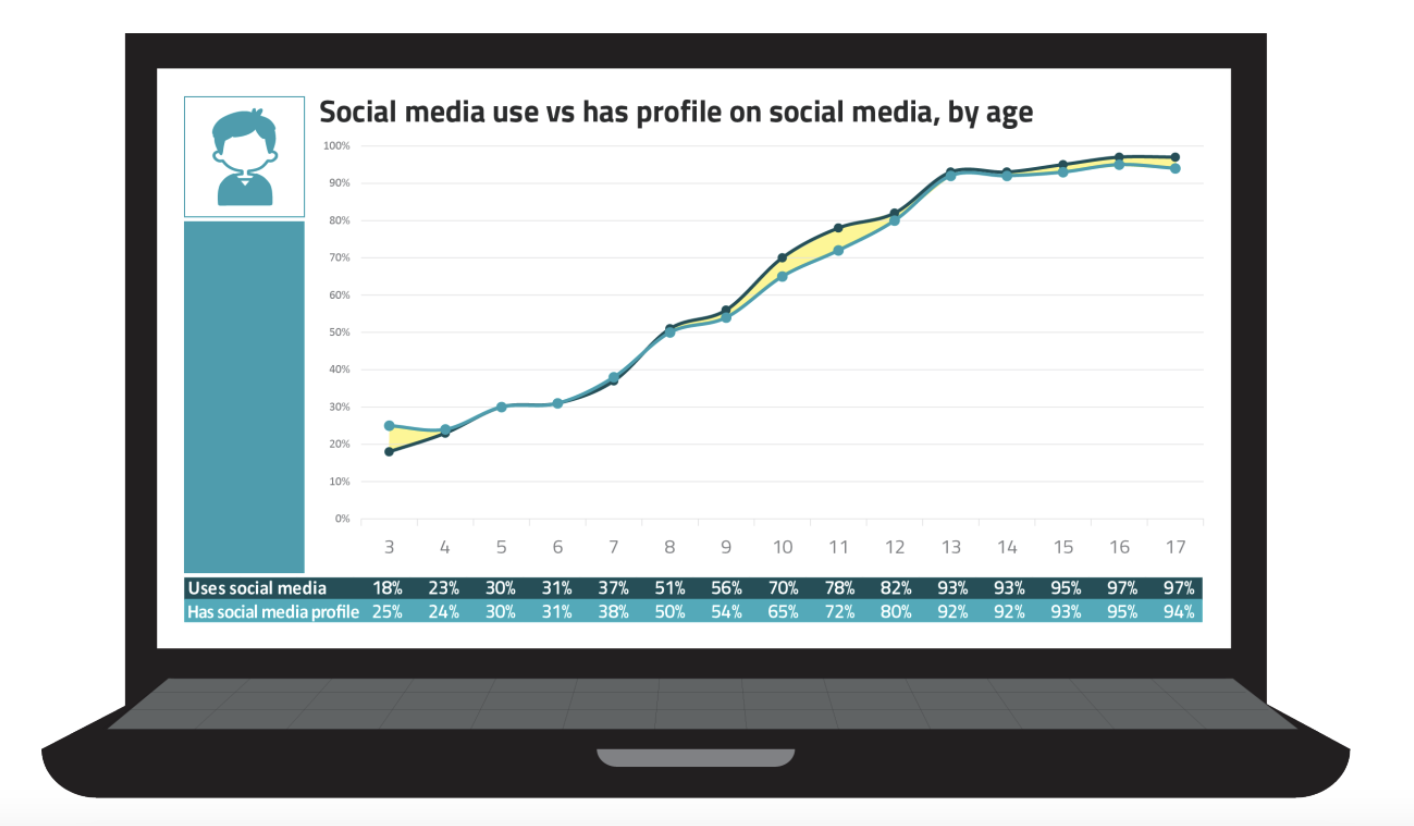
Since 2021, nearly all children aged 5-15 were expected to go online. Most young people access the internet multiple times daily from various devices in school, at home, and on the go. Educating students on digital safety and citizenship is as important as ever.
Teacher's guide to student online safety.
As a teacher, ensuring your students are navigating themselves safely online is crucial. In this guide, we will explore the best practices for securing your Moodle LMS. By following these guidelines, you can help ensure that your Moodle LMS remains safe and secure for both you and your learners. Here are 5 tips to help keep them safe!
Create a school policy, and have students sign it to acknowledge their responsibility.
Creating a school policy about internet usage is a good way to ensure that students know their responsibilities when using IT facilities at school. The policy should cover such things as:
- How you expect pupils to use the internet.
- What they should avoid.
- How they should communicate with others online.
This will help them understand how seriously they should take their online safety.
Help students learn about the importance of online privacy.
In today's digital world, kids are often warned about sharing their passwords or addresses online. However, there are new threats that they may not understand. Take the time to talk with your students about how their favourite sites and apps store their information.Create a cyberbullying reporting system that is easy to use and accessible.
Cyberbullying is a common problem that nearly every school is dealing with. It can be hard to support your students when it happens, but you need to be able to educate them on the correct way to use the internet. Creating a good reporting system that both students and parents can use to report cyberbullying will assist teachers in following through and monitoring the progress of any reports that they receive.Help students by providing trustworthy resources.
Many educational resources are available, but not all are trustworthy. Before recommending resources to others or using them yourself, research to ensure that others have had a positive experience from a security, online safety and privacy perspective.Encourage your students to get involved.
When creating new technology usage guidelines or introducing new hardware or software, ask students for their input. This will help your students to be more proactive. Students are much more likely to work with you if they feel they have some ownership of the process. Also, they can inform you of devices, apps and programs you may not know about.
How important is it for teachers to stay up-to-date with digital safety?
Teachers staying up-to-date with digital security is of paramount importance in today's technology-driven educational landscape. Here are 3 key reasons why it is crucial for teachers to prioritise digital security awareness:
Protecting Student Privacy:
Teachers who stay informed about digital security measures can safeguard their students' personal information and privacy more effectively. This includes being knowledgeable about best practices for data protection, secure storage of student records, and ensuring that online platforms and tools used in the classroom prioritise student privacy.Safeguarding Digital Assets:
Digital security awareness helps teachers protect valuable digital assets such as educational materials, assessments, and student work. Understanding concepts like data backup, encryption, and secure file sharing can minimise the risk of data loss or unauthorised access.Mitigating Cybersecurity Threats:
In an increasingly connected world, the risk of cyber threats and attacks is a common reality. Teachers who are aware of digital security practices can better identify and respond to potential threats such as phishing attempts, malware, or unauthorised access to school networks. This helps protect not only their own data but also the sensitive information of students and colleagues.
How can teachers stay up-to-date with digital security?
Teachers can stay up-to-date with digital security through various means. Here are some effective strategies:
1. Professional Development Opportunities:
Attend workshops, conferences, or professional development sessions focused on digital security. Many educational organisations and technology companies offer training specifically designed for educators to enhance their understanding of digital security best practices.
2. Online Resources:
Explore reputable online resources dedicated to digital security in education. Websites, blogs, and forums provide articles, guides, and up-to-date information on the latest trends, threats, and tools related to digital security. Some recommended resources include Common Sense Education, Edutopia, and the International Society for Technology in Education (ISTE).
3. Education Technology Vendors:
Engage with educational technology vendors and service providers. They often offer training sessions or resources related to digital security as part of their products or services. Take advantage of webinars, tutorials, or support materials provided by vendors to enhance your knowledge in this area.
4. Collaborate with Colleagues:
Collaborate with fellow teachers and educators to share knowledge and experiences regarding digital security. Participate in professional learning communities, both in person and online, where educators can exchange information, discuss challenges, and provide support to one another in implementing effective digital security practices.
5. Stay Informed through News and Research:
Keep up with current news, trends, and research related to digital security in education. Follow reputable technology and education publications, subscribe to relevant newsletters, and join relevant online communities or social media groups to stay informed about the latest developments in digital security.
6. School or District Support:
Seek support from your school or district's technology department or designated personnel responsible for digital security. They can provide guidance, training, and resources to help you stay updated and address specific security concerns in your classroom or school.
7. Continued Learning:
Adopt a mindset of continuous learning and professional growth. Digital security is an ever-evolving field, so it is essential to invest time in self-study and explore emerging topics and technologies related to digital security.

The key takeaways
Overall, staying up-to-date with digital security allows teachers to protect student privacy, safeguard digital assets, promote responsible digital citizenship, mitigate cybersecurity threats, adapt to evolving technology, and comply with legal and ethical standards. By combining the strategies we have outlined within this blog, we hope that you, as teachers, can develop a strong foundation of knowledge and stay current with digital security practices. By Prioritising digital security awareness, teachers can create a safer and more secure digital learning environment for themselves and their students.
