VLE Administration
Manage your Virtual Learning Environment with Ease
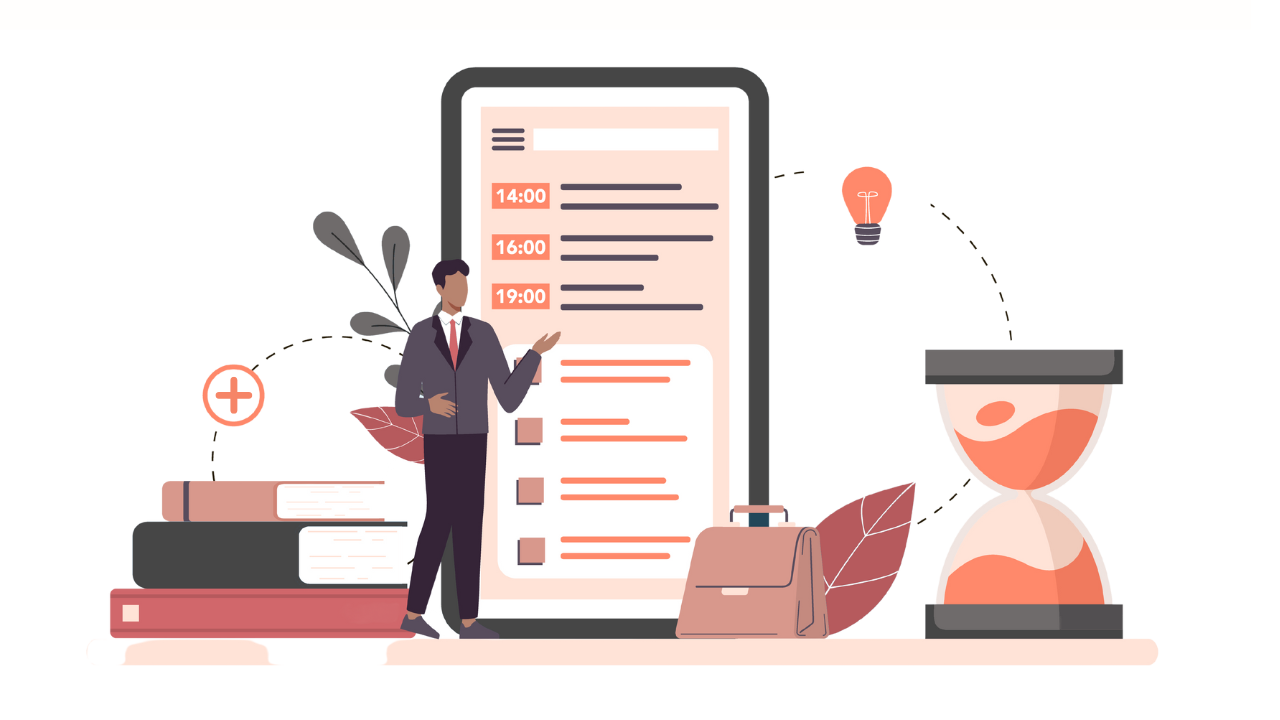
Worry free VLE Management
A virtual learning environment (VLE) is one of the most important tools for any institution as it can be used to provide students with a variety of resources and learning activties. But, it takes a lot of time and effort to maintain a VLE's content and user permissions properly. By outsourcing your VLE Administration, you don't need to spend your valuable time on these tedious tasks anymore, as Overt Software's team of experts will do it for you at an affordable price.
Focus on your Learners
VLE's have a lot of features and functionalities which make it a great tool for educators to use, however, these tools are time-consuming to create and often require a lot of manual input from the educator or VLE Administrator.
With this in mind, what if there was a way for educators to focus on teaching instead? Let us give your dedicated VLE Administrator more time to focus on what matters - being an educator for their students!
Encourage active learning
Active learning is the process of engaging learners in a variety of activities that require them to think critically and apply their knowledge of concepts and skills through interactive resources. With Overt Software helping you manage your virtual learning environment, creating an active learning culture within your organisation is easier than ever.
Key features
Overt Software's VLE Adminstration provides a host of features to help you meet your VLE Administrative needs:

- Enrolling users into courses
- Unenrolling users Moving enrolments around
- Managing cohorts of users
- Creation of new users (singularly or in bulk)
As a LMS administrator, the task of creating and managing all the users on the VLE is important. Adding new users and bulk-uploading them, setting preferences for each user, creating cohorts, browsing through a list of the users in your institute's VLE instance, and many more.
Additionally, defining new roles or assigning existing roles to users, checking the system permissions and then set them according to your preferences. A LMS admin will also set user policies and privacy settings.

- Uploading courses
- Moving courses Archiving courses
- Creation of course content (with provided materials) NOT including SCORM development / creating content (SCORM development sold separately)
- Duplicating courses
Managing courses is a major part of the administrator's job. More than just adding, editing and deleting them, a LMS administrator can change a course's default settings, restore it from the backup, and modify the look and feel of a course to give the best user experience possible.
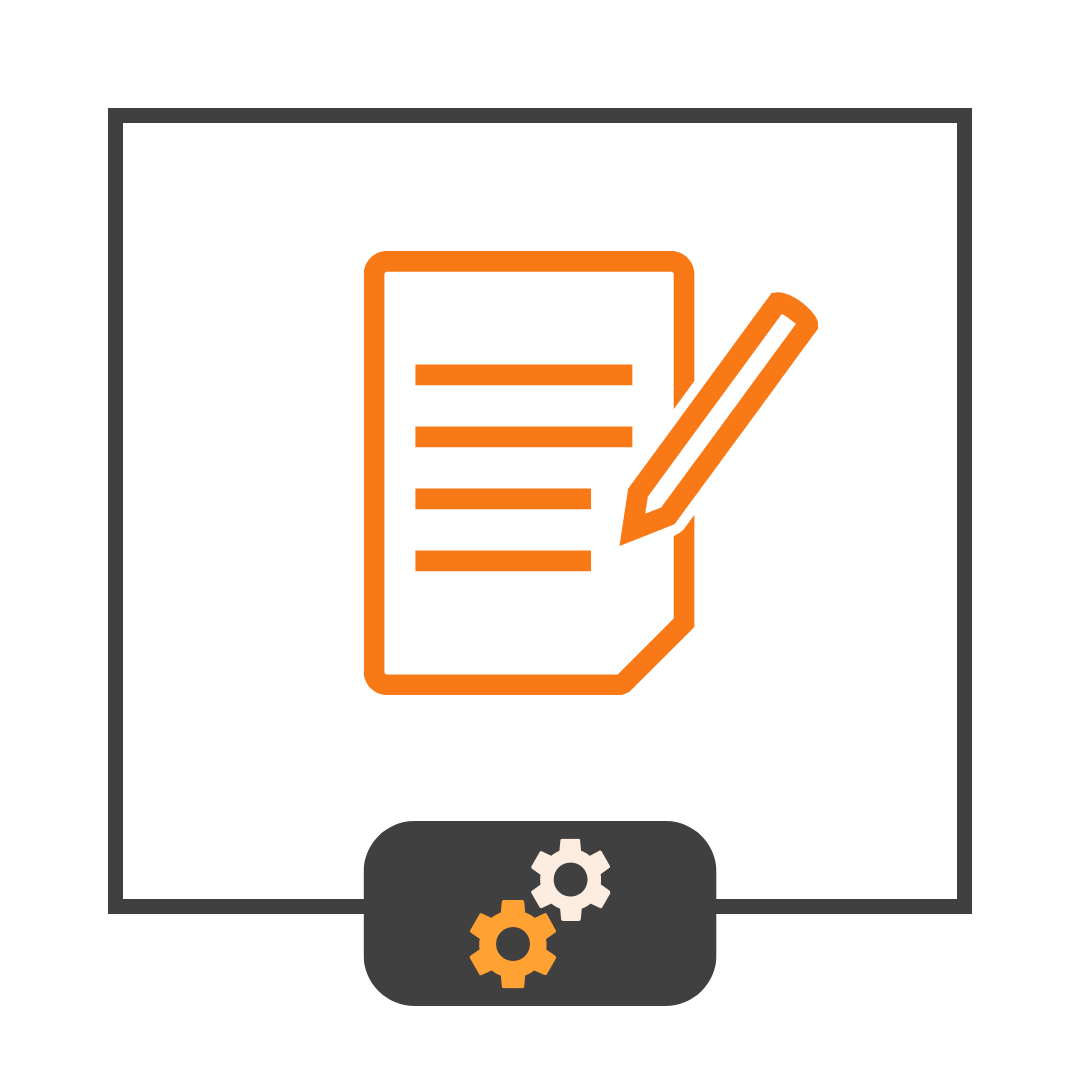
- Creation of assignments
- Setup of grading criteria (rubric etc)
- Managing deadlines and extensions
Managing assignments involves the creation of assignment modules on a VLE site course, creating links to the assignments, scheduling deadlines or add time extensions.
Assignments allow students to submit work to their teachers. Students can type their work online or upload files, and teachers can grade them by percent or by more detailed rubrics.

- Creation of Moodle quizzes (with pre-defined content)
- Creation/managing question bank
Quizzes are a flexible and powerful way to test your students' knowledge. You can use Quizzes as simple multiple-choice quizzes or as more complex activities where students create their own questions for each other to answer. There are a multitude of question types which can be added to the quiz module to make your quizzes unique.
When you create a Quiz, you can either create questions first, put them in a Question bank, and add them to your Quiz as needed, or start with an activity and gradually add questions to the activity as needed.

H5P is an online tool that allows users to create rich interactivity for content pages in the VLE. There are many ways to use H5P now it is in core. LMS admins can create an H5P account within their domain and synchronise it to the LMS via an LTI or they can simply use the tool already built into the VLE. The tool enables existing CMSs and LMSs (such as Moodle) to create richer content. With H5P, LMS admins may create and edit interactive videos, presentations, games, advertisements, etc. Content may be imported and exported. Similar to the Quiz module, H5P has its own content bank for pre-created content.

- Creation of breakout rooms
- Setting up virtual learning classrooms, etc
Video conferences can be used with Moodle to build live, interactive virtual learning management systems. As an LMS, video conferencing integration can be the most engaging tool for any eLearning process, letting students and staff attend meetings, attend classes remotely and more from any device.

- Uploading / management of content/files within File Picker
- Setting up custom repositories
File management can reduce errors and save time for anyone in the organisation. In your VLE, teachers and students use the File picker to upload and organise their files in areas called Repositories. A Repository is an online location where you can store your files. Each repository can be located on the VLE site or externally. Site administrators can manage, reveal, restrict, add or edit Repositories for the entire area.
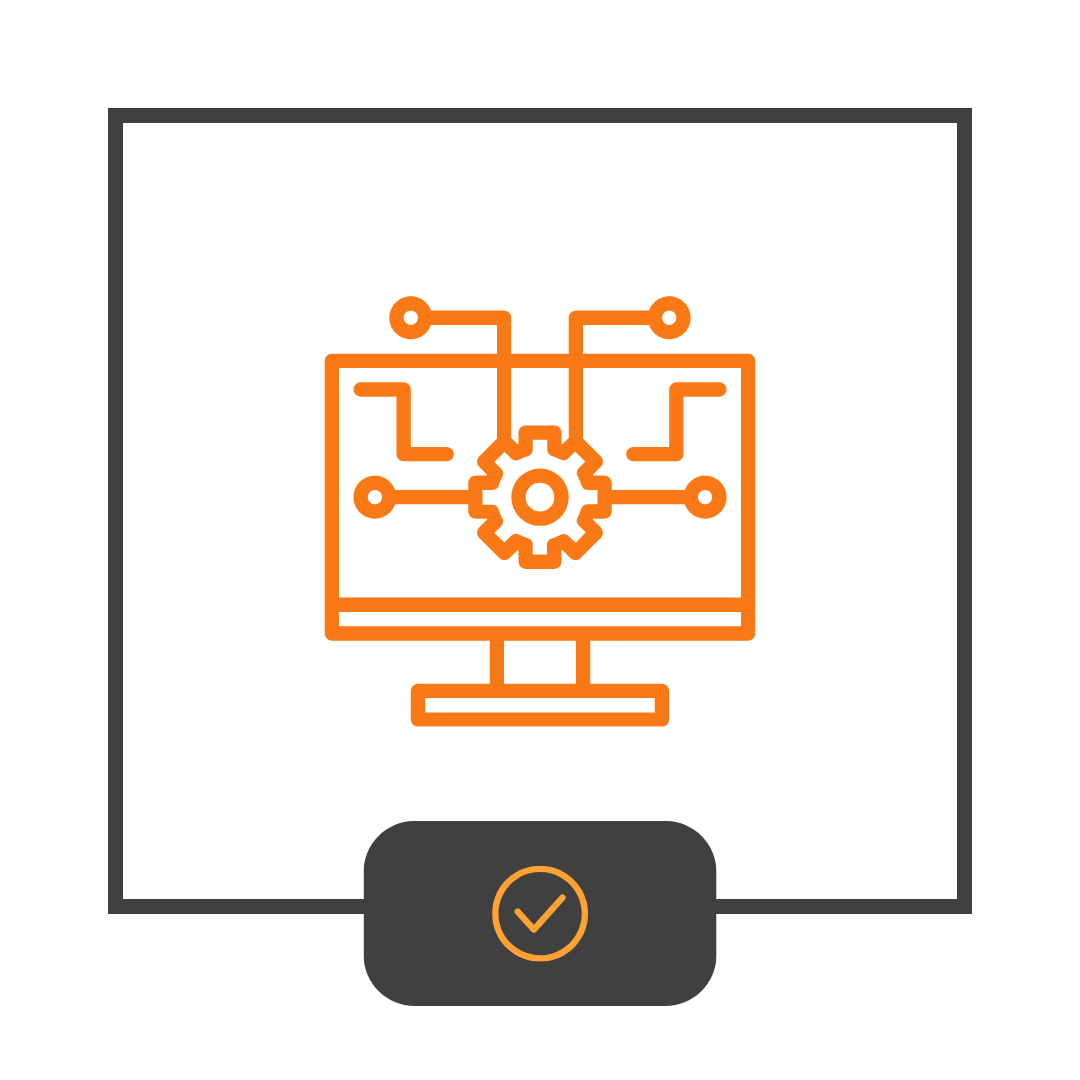
- Setting up and configuring new LTI tools
- Modifying custom parameters for LTI tools
LTI allows your LMS to act as a central access to content hosted externally and allows you to connect to other learning tools. By using LTI tools, you are creating a smooth experience for learners. This also removes the need of to have multiple sets of login credentials across multiple sites.

- Loading SCORM content onto the VLE (with provided SCORM packages)
- Preferential rates on SCORM development
SCORM, which stands for "Sharable Content Object Reference Model", is a set of specifications that make it possible for web-based learning content to be interoperable, accessible, and reusable. SCORM packages can also be added to your VLE courses by selecting the Single activity course format when setting up a course. Much like the H5P module, SCORM allows an interactive learning experience with many features, all in a single package.

- Applying course level themes to courses
- Applying simple branding to pre-existing Moodle themes (pending branding guidelines / digital assets etc)
Setting up the right theme for your VLE site and customising it so that it suits your institute or organisation can be a daunting task. Once you choose a theme, there are several settings to configure.
On the Theme settings page, you must check all of the boxes that are necessary and add custom menu items if you need to. If something doesn't look right, come back to the Theme settings page and make adjustments. These changes will be reflected across the VLE site.

- Provide a variety of Moodle/course/user/category level reports
Scheduling reports will become an important task of a LMS administrator. Especially if your institution’s LMS has an analytic plugin. A LMS admin will schedule the reports daily, weekly, or monthly at a particular date and time. Automating this process will make it easier to keep track of your LMS site's statistics.

- Amendments to user policies / T&C's etc
Ever since GDPR came into play, LMS was determined to integrate tools to allow your institution to become GDPR compliant. This was done by adding the ability to upload user policies and terms and conditions to your LMS site. Once uploaded, users are required to agree to these documents or they will be logged out to protect their data.
- Setting up completion tracking within VLE site courses
- Configuring Availability Restrictions on VLE site courses
Completion tracking in a course can be a vital source of information for any teacher to understand the needs of their class. This feature allows a teacher to get notified of when a user completes the course and can allow them to track who hasn’t. Setting up this criteria gives access to a completion report which outlines a student’s progress individually. Thus allowing the teacher to pro-actively assist students who may seem to be struggling.
Availability restrictions are a useful set of guidelines which restrict access to certain modules based on a set of criteria.
For example;
- You can link this in with completion tracking. If you want to restrict a certificate module until the user has completed the course, this is possible with the use of availability restrictions. It is also useful if you wish to keep your course linear so they can only access certain modules at a specific time.
- Restricting each course topic to a weekly basis so a student cannot rush ahead as the content wouldn’t be available until the following week.

