What is an LMS?
A learning management system—or LMS—is a platform used by institutions (often education institutions) and learners to carry out teaching and learning. LMSs are typically online, and enable training, hosting educational content, and even holding virtual lessons.
LMSs have been popular for many years, and have become increasingly essential over the last few years as virtual learning and blended learning have become more common. A suitable and effective learning management system is often the foundation of a successful institution.
Choosing an LMS can be challenging for institutions and administrators, yet spending time doing research into the options available is highly recommended. The right LMS can make a significant difference to learning, teaching, and training outcomes.

Canvas vs Moodle vs Blackboard vs LMS365
While there are hundreds of learning management systems, most institutions use one of four —Canvas, Moodle, Blackboard, and LMS365.
Deciding which to use requires an understanding of the different features of each, and how they can benefit your institution. This is why we’ve created this comparison guide to help make choosing an LMS simple and easy.
Understanding Canvas, Moodle, Blackboard and LMS365
Moodle, Blackboard, Canvas, and LMS365 each have their own specialities and suitability for different purposes. All are fairly complex platforms, where ease of use depends generally on the specific features used. That said, learning the basics of each isn’t too difficult for most, and additional support or training is available for understanding the more complicated features.
Canvas
For a while, the LMS space was defined by the “Moodle vs Blackboard” rivalry—until the arrival of a new competitor. Educational technology firm Instructure Inc appeared on the scene in 2008 with its Canvas LMS product, which has since become popular enough to rival Blackboard and Moodle.
Canvas, like Moodle, is technically an open-source platform. However, modifying its source code legally is dependent on compliance with a licensing agreement. Although the basic version of Canvas is free of charge, a paid version with a greater number of features is also available.
Canvas was designed to be an intuitive learning environment for higher education primarily, and many renowned universities use it. However, businesses as large as Apple and Procter & Gamble have also started using Canvas, making it an attractive choice for many organisations. The cloud LMS version, particularly popular with corporations, is hosted by Amazon Web Services.
Canvas is comprised of three main components; the Dashboard overview, the Global Navigation menu, and the Sidebar that displays updates. The platform’s built-in development tools also enable the creation of eLearning modules, and the EduApps Center is an extensive library of applications for virtual and blended learning.
Moodle
Moodle is a free, fully open-source (free of licensing) LMS based on the PHP scripting language and a modular design. It is used by countless education institutions from secondary schools to MIT, as well as businesses such as McDonalds and even the Bank of America.
A large reason for Moodle’s popularity is its versatility. Administrators are free to customise it however they choose, whether by adding third-party modules or modifying the source code itself. This enables institutions to tweak Moodle to suit their specific requirements and remove anything superfluous.
Moodle usually releases new versions every six months, and the active community also regularly releases custom plugins and alternative versions. Moodle can be hosted either on an organisation’s own servers or on those of a third party (companies like Overt Software Solutions offer a variety of hosting solutions for Moodle).
Blackboard
Blackboard has, for a long time, been the most popular of the Moodle alternatives. The platform was created by Blackboard Inc., although the term “Blackboard” is typically used to refer to the company’s web-based LMS Blackboard Learn, and will be used in this guide to refer to this LMS.
The most recent version of Blackboard Learn is called Ultra and is a cloud-based system hosted by Amazon Web Services. The original, pre-Ultra, Blackboard Learn platform is still available, but must be hosted on an organisation’s servers or by a third party.
Although various organisations use Blackboard, the platform is mostly targeted at education institutions.
Unlike Moodle, Blackboard is not open-source, and is licensed from Blackboard Inc. The pricing model is not publicly available and varies based on different factors. Blackboard is available on desktop (Windows, Mac OS, and Linux-based operating systems) as well as mobile devices (Android and iOS apps are available, in student and instructor versions).
LMS365
LMS365’s parent company, ELEARNINGFORCE International, was founded in 2003 in Denmark, although LMS365 was not released until 2014. The platform was designed to run using the Microsoft 365 product suite, making for unparalleled compatibility with services like SharePoint and Office 365.
Over four million people use LMS365—a popularity that has been attributed to the LMS being tailored to Microsoft services. Organisations such as education institutions, local governments, and commercial businesses use LMS365.
LMS365 is available in both Cloud and On-Premise versions. The Cloud version runs on SharePoint Online, while the On-Premise version is modelled on Microsoft’s SharePoint Server platform.
Finding out the pricing of LMS365 requires getting in touch with their sales team, although it is typically believed to be less expensive than LMSs such as Blackboard and Canvas.

Canvas vs Moodle vs Blackboard vs LMS365 Comparison
Features | Canvas | Moodle | Blackboard | LMS365 |
|---|---|---|---|---|
Installation method | Cloud version needs no installation but an installer is required for a local onsite version. Installation can be difficult and requires a Linux server. | Cloud version needs no installation but an installer is required for a local onsite version. | Cloud version needs no installation but an installer is required for a local onsite version. | Cloud version needs no installation but an installer is required for a local onsite version. Installation can be difficult. |
Administra-tive features | Admin tools are easy to use but granularity is lacking. | Admin tools enable unparalleled granularity, but are less intuitive than other platforms. | Admin tools are easy to use but granularity is lacking. | Admin tools are easy to use but granularity is lacking. Integrated room booking features can be useful. |
Course develop-ment features | Course creation is easiest on Canvas. Uploading files to repositories is easy, and the Course Import Tool enables cross-platform uploads. | Course creation tools are intuitive. Repository system can be hard to navigate, although uploading files and SCORM packages is possible. | Course creation tools are intuitive. Uploading files to repositories is easy, although sharing files across courses requires a paid upgrade. | Course creation tools are intuitive. Uploading files to repositories is easy and uses SharePoint. |
Enter your Assess-ment method | Assessment tools are easy to learn, and a good level of customisation is possible. | Assessment tools are extensive and highly accurate, but the Gradebook can be hard to learn. | The test feature is intuitive, although the Grade Center can be unwieldy. | Tracking progress via Power BI enables extensive insights, Gradebook also available. |
Commun-ication | Various communication tools (e.g., live chat, discussion forums, etc.) and notifications are available | Various communication tools (e.g., live chat, discussion forums, etc.) and notifications are available | Enter your Various communication tools (e.g., live chat, discussion forums, etc.) and notifications are available | Close integration with Microsoft Teams brings all of Teams’ communication features. |
Devices and Operating System compatib-ility | Available on all major operating systems, Android and Apple mobile apps available | Available on all major operating systems, Android and Apple mobile apps available | Available on all major operating systems, Android and Apple mobile apps available | Available on Windows and MacOS (but not Linux), as well as Android and Apple mobile apps |
Integration capability | Integrates with SIS, Microsoft 365, Google, and Dropbox. | Integrates with SIS and Microsoft 365 by default. However, Dropbox and Google integration requires configuration. | Integrates with SIS, Microsoft 365, and Dropbox. However, Google apps integration requires additional app. | Integrates with SIS, HR, and ERP programs, unparalleled Microsoft 365 integration. However, Google integration absent, and Dropbox integration only possible through Teams. |
External services compatib-ility | WebEx and BigBlueButton compatible by default. However, there is no Zoom plugin, connection to Mahara requires configuration, and connection to Planet eStream requires additional plugin. | Includes add-ins for BigBlueButton, WebEx, and Zoom. However, connection to Mahara requires configuration, and connection to Teams requires additional app. | BigBlueButton, Planet eStream, and Zoom compatible by default, Mahara compatible in settings. However, connection to WebEx requires additional app. | No compatibility with WebEx, BigBlueButton, Zoom, or Mahara. Connection to Planet eStream possible through Teams. |
Customi-sation | Front-end customisation tools extensive and intuitive, however source code customisation dependent on license agreement. | Huge number of plugins available, open-source community, huge potential for source code customisation. However, customisation can be difficult to learn. | Settings easily adjustable, although more extensive customisation requires paid upgrades. Source code customisation impossible. | Customisation easy but limited to front-end and learning portal. Source code customisation impossible. |
Price | Open-source version free (although hosting and support incur costs), and free trial available. | Open-source version free (although hosting and support incur costs), and free trial for MoodleCloud available. | Free trial available, but paid version expensive. | Free trial available, subscription versions’ pricing not publicly available but reputed to be lower than Canvas and Blackboard. |
Feature Comparison
Installation method
Blackboard: Blackboard Ultra is a SaaS (Software-as-a-Service) product so requires no installation. For the non-SaaS version, installation is straightforward using an installer. You can choose between a full installation or an App Server Only installation. To download the installer, instructions, and a license file, you must contact your Blackboard Client Representative and request a Behind the Blackboard account. To carry out the installation, you must be a super-user (Windows domain user, or “bbuser” on Linux operating systems). Whether a full installation or an App Server-only installation, the process takes around 40 minutes. Full instructions on how to install Blackboard can be found here.
Moodle: Installing Moodle on one machine is very simple, with only a one-click installer needed. However, setting up a Moodle server for an organisation with many users is more complicated. While the basic Moodle code is only 200MB, at least a few GB of disk space is recommended to host content. A 2GHz dual core CPU is recommended, with 1GB of RAM (for servers with high speeds and many users, 8GB or more is often recommended). The good thing about installing Moodle’s server software is the variety of options, although the level of technical knowledge required to install Moodle the best way possible is higher than that of other LMSs. Full instructions on how to install Moodle can be found here.
The MoodleCloud version requires no installation.
Canvas: Hosting your own Canvas LMS requires a Linux server to install the platform on, an Apache HTTP server, the Ruby on Rails framework, a PostgreSQL database engine, outgoing SMTP email server service, and an SSL certificate. As with Moodle, there are different installation options, and the process encompasses a number of steps. Installing Canvas requires some technical knowledge, although usually not much as Moodle. Full instructions on how to install Canvas can be found here.
As with Blackboard and Moodle’s cloud versions, Canvas Cloud requires no setup.
LMS365: With LMS365’s On-Premise version, installation requires many steps and some technical knowledge. SharePoint itself* requires Windows Server 2012 64-bit, Microsoft SQL Server 2014 Service Pack 1 (SP1) 64-bit, Microsoft SQL Server 2016 RTM, and Microsoft .NET Framework version 4.6. Connecting the SharePoint farm to an Office Online Server or Office Web Apps farm is highly recommended. Full instructions on how to install LMS365 can be found here.
However, as with the other LMSs, LMS365 has a Cloud version which is significantly more straightforward to install.
*SharePoint 2016, as mentioned in the LMS365 On-Premises 4.8.4 Installation and Configuration Guide.
Administrative features
Blackboard: Blackboard enables instructors to track learners’ progress via reports. There is also an optional extra module called Blackboard Analytics, which offers greater comparison. Additional modules, such as Blackboard Collaborate, Blackboard Intelligence, and Blackboard Connect allow other features such as further analytics to track enrolment, engagement, and retention. Blackboard can be integrated with your institution’s Student Information System (or SIS). Blackboard Ultra offers similar functionality, but some administrative features are reduced.
Moodle: With Moodle, a variety of admin roles can be applied, such as course creator, site administrator, and more. Editing privileges can also be assigned to each administrator, enabling a greater level of granularity than other platforms. Moodle’s reports and logs enable the tracking of progress at course level and can be integrated with an SIS. The ease or difficulty of using Moodle’s administrative features will depend on the level of bespoke customisation applied by administrators.
Canvas: Canvas’ Dashboard certainly makes general use simple. In addition to this, the wide range of admin tools enable progress tracking, provision of feedback, merging of channels, and more. Accounts and sub-accounts, and their permissions, can be created and managed by administrators for different programs and departments. Using these tools is less likely to require training than with Moodle, although the level of customisation possible is also lower.
LMS365: LMS365 features an intuitive personalised Dashboard interface especially for managers and administrators (end users see a different Dashboard, which includes personalised progress reports and gamification features like leader boards). The administrator Dashboard enables various forms of training, including integrated room booking features for classroom training. Online training and teaching features include webinars, videos, and quizzes.
Course development features
Blackboard: With Blackboard, users can upload files to course repositories from various external repositories. Courses can be sorted via subject areas and disciplines, and terms, durations, and enrolment requirements can be chosen for each course. Visual features such as fonts and button styles can also be edited for each course. The Course Creation Wizard takes administrators through course creation and editing step-by-step. By default, content is stored in a single course and cannot be shared across courses, although the optional Content Collection upgrade enables this.
Moodle: Creating courses via Moodle Cloud is as simple as in any other LMS, with step-by-step tutorials. However, on-premise Moodle servers enable unparalleled course customisation. Moodle’s repositories also allow users to upload content to courses from external file repositories. The choice to enable or disable external repositories can be selected. Administrators can also upload SCORM packages to courses to populate them with content. Files in Moodle’s repositories can be searched, although the repository system can be harder to navigate than that of other platforms.
Canvas: Developing courses is perhaps easier on Canvas than on either of the other platforms. Course templates and a powerful content editor tool are available. The Assignments, Discussions, Pages, and Quizzes tools enable simple creation and sharing of course content. The Collaborations, Conferences, and Groups tools enable further collaboration between users. The level of access that students have to different areas can be chosen by administrators. If you are transitioning to Canvas from another LMS, the Course Import Tool enables the simple bulk-uploading of existing course materials.
LMS365: LMS365 includes course creation tools and wizards to enable administrators to create modules and quizzes easily. With LMS365, these tools are available on both the Cloud and On-Premise versions. Simple, automatic integration with Office 365 apps offers a particular advantage when it comes to developing course content. Training plans can also be created and assigned to specific Teams or Office 365 groups. While the ease of course creation is impressive, the possibilities of custom course development are notably lower than that of options like an on-premise Moodle.
Assessment method
Blackboard: Blackboard Ultra’s test feature is generally considered intuitive, especially when compared with Moodle’s Gradebook feature. The automated feedback tool is particularly handy, and there are a variety of rubrics with which to assess learners’ work. Blackboard Ultra’s Grade Center, however, has been criticised for its unwieldy interface. Although typically easier to use than Moodle’s assessment features, training is likely needed to get the most out of these features.
Moodle: Compared to Blackboard, Moodle’s assessment features are difficult to use for most—especially the notoriously complex Gradebook. However, despite the time and expertise required to learn how to use them, Moodle’s assessment features (including quizzes, peer assessments, and video assessments) are considered some of the best. The advanced rubrics, marking guides, and workflows offered by Moodle make its assessment capabilities more thorough and granular than any other LMS. Many institutions opt for training in how to use these features to reap their benefits.
Canvas: Like Moodle, Canvas has a Gradebook that integrates with an institution’s SIS, and enables importing and exporting of learners’ grades as CSV files. Compared to Moodle’s feature, the Canvas Gradebook is intuitive to learn and use, displaying grades at a glance and offering various filters. Canvas also includes Quiz and Outcome features, which offer simple customisation of settings (e.g., adding of learning outcomes to rubrics). A particular benefit of Canvas is the SpeedGrader tool, which enables easy reviewing and grading of learners’ work before these grades are added to the Gradebook.
LMS365: In LMS365, detailed analytics and reporting tools enable administrators to track the progress of users, teams, or even entire organisations. Assessment data is available within the core LMS365 product itself, although Microsoft 365 integration also allows administrators to create dashboards through the Power BI data analysis application. Data and reports can be exported to Excel, either through LMS365 itself, or via Power BI. Like other platforms, LMS365 also features a Gradebook, which is relatively straightforward to use.
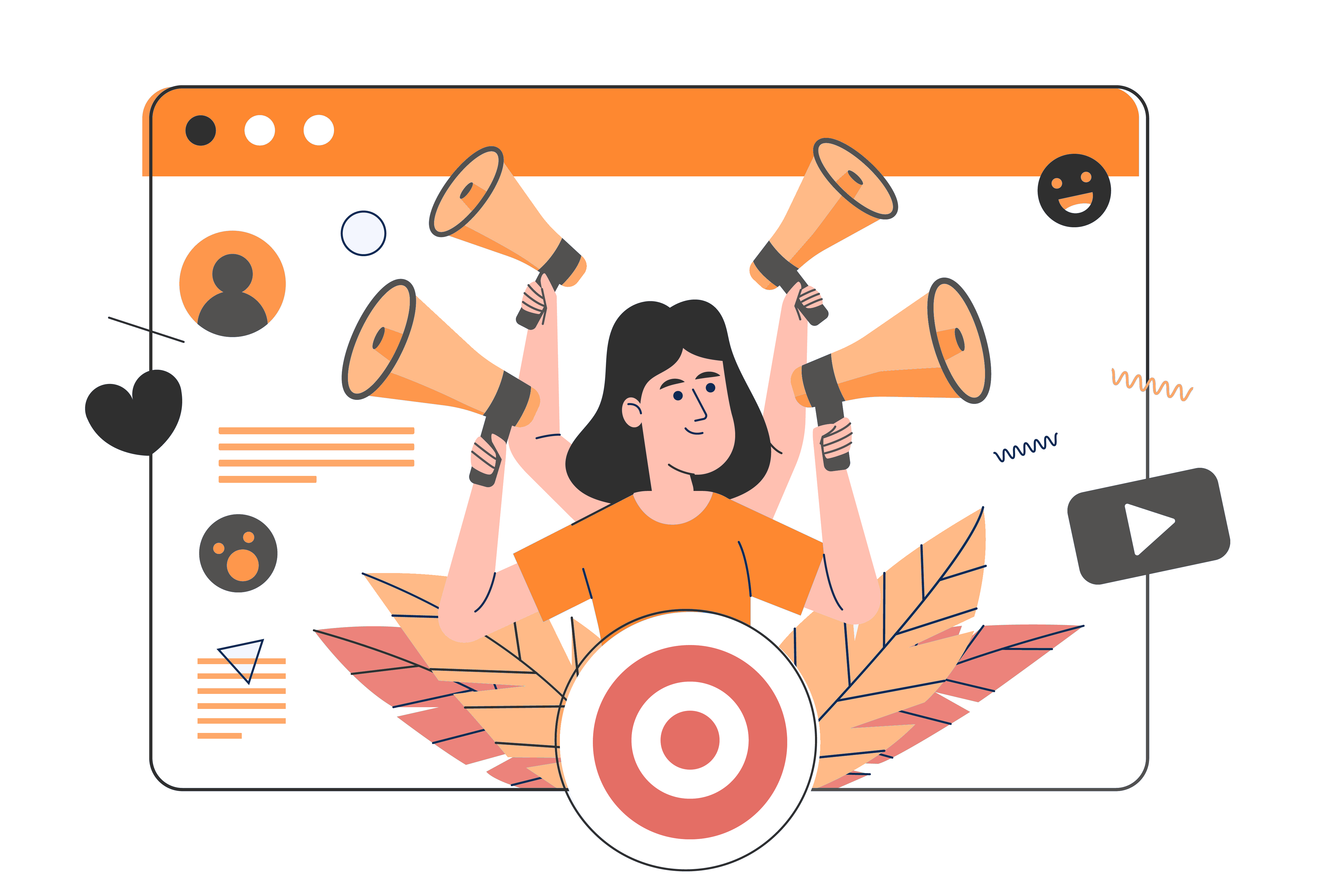
Communication
Blackboard: Blackboard offers a number of tools for communication between students, as well as between instructors and students. These tools include Announcements, Discussion Boards, Messaging, Email, and Calendars. Blackboard even includes a Wikis feature, where students can contribute to and edit selected course content (with an administrator’s permission, of course), for example when carrying out group projects. Notifications of due dates are delivered to students via the Blackboard activity stream.
Moodle: Like Blackboard, Moodle offers student-to-student and instructor-to-student communication tools, including Chat, Messaging, Email, Discussion Forums, Announcements, and more. Instant messaging and commenting permissions can be set by administrators for specific users, or by default across an entire organisation. Users can also set their own privacy settings—e.g., whether non-contacts can message them. Notifications of any changes to courses are delivered automatically to students via email.
Canvas: Canvas has three main tools that enable communication between instructors and students. Announcements are submitted by instructors and delivered to students via notifications on the channels chosen by students themselves in their Notification Preferences. Canvas’ internal messaging system is called Conversations and can send notifications via email or text, depending on chosen preferences. Discussions can also be created by instructors, where comments can be added publicly by any students on the relevant course.
LMS365: Comparing LMS365’s communication tools to those of other platforms is a little tricky. Although LMS365 does not have its own bespoke communication tools, the fact that it runs on Microsoft 365 means that Microsoft 365 applications are accessible within the LMS itself. Videoconferencing, instant messaging, group chats, and more are available via Teams, and email via Outlook. This integration means that this LMS includes as many (if not more) ways to communicate as any other.
Devices and Operating System compatibility
Blackboard: Blackboard is available on Windows, MacOS, and Linux-based operating systems. Blackboard offers separate student and instructor mobile apps, each available on Android and Apple mobile devices.
Moodle: Moodle is available on Windows, MacOS, and Linux-based operating systems, where the web interface can be customised to individual specifications. The Moodle Mobile app is available on Android and Apple mobile devices.
Canvas: Canvas is available on Windows, MacOS, and Linux-based operating systems. Canvas offers a choice of three separate mobile apps—Canvas Student, Canvas Teacher, and Canvas Parent—all of which are available on Android and Apple mobile devices.
LMS365: LMS365 is available on Windows and MacOS operating systems, although Linux-based operating systems are not currently supported. When it comes to mobile devices, Android and iOS apps are available, and also offer offline access with results synchronised after connection is resumed.
Integration capability
Blackboard: As well as integrating with an institution's SIS, Blackboard integrates with OneDrive (and other Microsoft 365 apps) and Dropbox. To integrate with Google Drive, Google Docs, and Google Workspace for Education, you can use an add-on application called Google Assignments—this tool even prevents Google Docs files from being edited after they are submitted, to combat academic fraud. A full list of Blackboard integrations can be found here.
Moodle: Like Blackboard, Moodle integrates with Student Information Systems. As well as this, it is compatible with Microsoft 365 apps out of the box. Integration with Dropbox is possible with simple admin configuration, while integration with Google apps requires a little more configuration (for example, choosing an authentication method, downloading plugins, and creating a project in the Google Developers Console) but is possible. Aside from Moodle’s Certified Integrations, its open-source nature, customisation potential, and community forums make many more integrations possible.
Canvas: Canvas is compatible with Microsoft 365 apps, Google apps, Dropbox, and Student Information Systems. Integration is carried out via LTI tools and is dependent on the provision of a consumer key and shared secret. One of Canvas’ main strengths is its ease of integration with both Google and Microsoft apps, as well as various other third-party programs. More information on Canvas’ integrations can be found here.
LMS365: Although integration with Google services is not possible with LMS365, if you are looking for seamless integration with Microsoft 365 applications, LMS365 has a clear advantage. Teams, Outlook, SharePoint, and more are all immediately accessible from the main LMS365 interface—in fact, these apps can even be said to be components of the LMS365 interface itself. Although LMS365 does not integrate directly with Dropbox, both Microsoft 365 and Dropbox have extensions enabling integration with the other. LMS365’s API enables integration with SIS, HR, and ERP systems.
External services compatibility
Blackboard: There is a host of course content available through major publishers. Popular learning tools and services like BigBlueButton, Planet eStream, and Zoom are also compatible by default, while WebEx can connect to Blackboard using CirQLive (although this does require an additional license). Connection to the popular e-portfolio Mahara can also be enabled by an administrator via Blackboard’s built-in LTI Tools.
Moodle: Moodle includes add-ins for popular learning tools like BigBlueButton, WebEx, Zoom, and even Blackboard! The open-source nature of Moodle also means that there are plenty of third-party apps and shared configuration processes that enable compatibility with a variety of other services. For example, a popular configuration often referred to as “Mahoodle” enables true single sign-on integration between Moodle and Mahara. Connection to Microsoft Teams is also possible via the mConnect app by third party Skooler. An extensive list of possible Moodle integrations can be found here.
Canvas: Canvas is compatible by default with WebEx, but not with Zoom. Unlike Blackboard and Moodle, you cannot create Zoom meetings within Canvas itself using plugins. However, connection to Zoom is possible the traditional way—pasting a meeting URL into course content. BigBlueButton is compatible with Canvas by default using the Conferencing tab. Integration with Planet eStream is possible and straightforward with Planet eStream’s Canvas Plugin. Like Moodle and Blackboard, Canvas requires some configuration to connect to Mahara, using LTI.
LMS365: LMS365 is not, by default, compatible with WebEx, BigBlueButton, or Zoom (at least, no more than copying and pasting a Zoom meeting link). However, LMS365’s API can enable LTI connection to other services with configuration. As Planet eStream has a Teams app, connection to Planet eStream is possible via Teams. Integration with Mahara is not currently possible.
Customisation
Blackboard: Blackboard has a wide variety of settings that are easily adjustable via its intuitive front-end interface, from simple colour and font settings (which can be customised on an individual basis by users themselves) to institution logos and course development tools at administrator level. However, the exact level of customisation possible is dependent on the pricing plan selected. Integration with Google apps also requires third-party tools.
Moodle: What Moodle lacks in easy, front-end customisation tools, it more than makes up for in other ways. Although Moodle is usually more difficult to customise than the other platforms due to its comparative lack of built-in tools, the possibilities are far greater than any other LMS if you have the technical knowledge! There are over 1500 plugins available, a dedicated community to share tips and give advice, and many LTI integrations possible. As the platform’s code is open-source, an on-premise (or third-party-hosted) Moodle can theoretically be customised to a near-infinite degree.
Canvas: Like Blackboard, Canvas includes a range of built-in administration tools that enable fairly straightforward front-end customisation without the need for a high level of technical knowledge. However, also like Blackboard, the potential for extensive customisation is notably lower than that of Moodle. Modification to the source code (at least, with the open-source version of Canvas) is dependent on compliance with the terms of your licensing agreement.
LMS365: Due to LMS365’s extensive use of Microsoft 365 apps, with which many of its features are carried out, the ability to customise the visuals or structure of the platform is significantly less than with other LMS platforms. However, the learning portal itself can be customised (e.g., colour, text, and logo changes) with ease, and course development tools are intuitive. Like Blackboard, LMS36 does not offer an open-source version, so customisation of the source code is not possible.
Price
Blackboard: Although Blackboard’s pricing is tailored to each specific institution, and the pricing model is not available publicly, it has the reputation of being expensive compared to other LMSs ($9,500 USD per year has been reputed). Getting a pricing quote for your institution requires contacting a Blackboard Inc. representative. However, Blackboard does offer a free trial period.
Moodle: As Moodle is an open-source program, it is free to download and modify as you choose. When it comes to hosting Moodle on a server, you can either use your own server, pay for Moodle’s own cloud-hosted option MoodleCloud (for which a free trial is available), or use a third-party hosting option. The exact costs of any of these options can vary widely depending on the number of concurrent users and space needed, although prices currently range from £80 GBP (or $120 USD) to £1,060 GBP (or $1,430 USD) annually. The most popular option is the £270 GBP (or $360 USD) “Small” server.
Canvas: Like Blackboard, the paid version of Canvas has a custom pricing model, and also offers a free trial period. Although Canvas is typically cheaper than Blackboard, it is still usually fairly pricey. The Starter version (for 50 users, with 250 MB of storage) costs $120 USD per year, the Mini version (for 100 users, with 500 MB of storage) $220 USD per year, the Small version (for 200 users, with 1 GB of storage) $390 USD per year, and the Medium version (for 500 users, with 2.5 GB of storage) $870 USD per year. Canvas’ open-source version is free, although lacks the support and other additional features of the paid version.
LMS365: There are three subscription options for LMS365—LMS365 Corporate (for 50 to 299 users), LMS365 Enterprise (for 300 or more users), and LMS365 Enterprise Xtra (which offers additional offline mobile synchronisation and a Competency Manager feature). The prices for these are not publicly available, but are reputed to be lower than Canvas and Blackboard. A free trial of LMS365 is available.
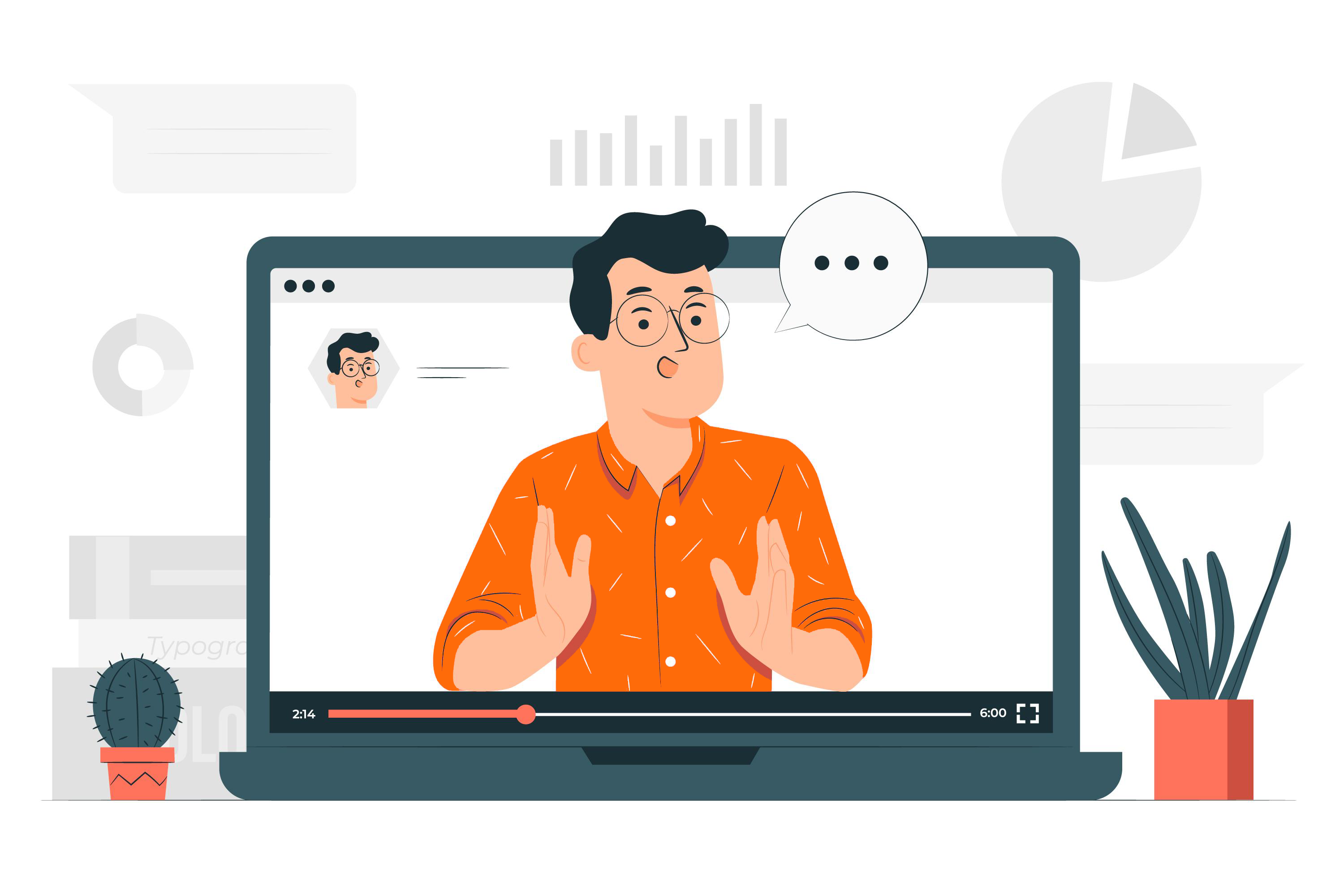
How do I determine the right VLE for my organisation/company?
Choosing an LMS requires the consideration of a variety of factors before you can make a decision.
Purpose
Perhaps the best place to start is by asking: what is the desired purpose of your potential LMS? While learning management systems are typically used by education institutions, they are also commonly used by private and public sector organisations in other fields. Even Moodle, which was designed specifically for education, is used by McDonald’s, Cisco, and the Bank of America!
Number of users
The number of users is important to consider, as there must be enough space on a server to deal with all concurrent users (users logged in at the same time) without loss of performance or even outage. Lower-priced hosting options may seem like a good deal, but often provide the minimum of space.
Compatibility
Consider your existing virtual learning set-up—do you use any programs or services that are incompatible with Canvas, Moodle, Blackboard, or LMS365? Is there the possibility of compatibility issues with future programs? It may be useful to audit all programs and systems used by your organisation for virtual learning.
Authentication method
How do you want your users to authenticate into your chosen LMS? Many organisations use the open-source software Shibboleth (which we support at Overt Software), compatible with Moodle, Canvas, Blackboard, and LMS365 (via Microsoft’s Azure AD). However, not all authentication methods are compatible with these platforms, and single sign-on (SSO) may not be possible with every method.
Customer service
A fully functioning LMS is vital to the operation of many institutions, and internal IT teams are rarely fully equipped (sorry, techies!) to deal with every potential issue that an LMS could encounter. Customer support is valuable for helping avoid or fix issues like outages. Thankfully, each of these LMSs offers customer support with their paid versions, and there are also third-party support options for open-source versions.
Conclusion
Each LMS has positives and negatives.
Blackboard’s intuitive interface, range of customisable settings, and education-centric design make it popular with education institutions. However, its high price point is likely to be a significant drawback.
Canvas is similar, with a useful Dashboard and many administrative and configuration tools that simplify course development. However, integration with services like Zoom is notable by its absence, and the possible customisation level is limited.
Moodle’s biggest drawbacks are its difficulty to learn, and its comparatively unintuitive interface. However, if you can overcome these, Moodle has more potential than any other LMS to suit your institution’s specific needs due to the sheer level of customisation possible.
LMS365’s integration with Microsoft 365 (to the point where its interface is largely Microsoft apps themselves) is both its biggest advantage and disadvantage. For institutions based primarily on Microsoft services it can be ideal, but less so if many external applications are needed.
Overall, if you want an LMS that is easy to learn and hosted and supported by another company, Blackboard and Canvas’ paid versions, or LMS365, are all likely to fulfil your needs. If you want to benefit from complete control and potential for customisation, Moodle is likely your best bet.
Many third-party companies offer tech support and training in using LMSs, especially Moodle. Training and support for Moodle can help organisations make the most of this platform and empower administrators to understand it to the fullest. The lack of charge for downloading Moodle means these services can be a manageable and worthwhile investment.
However, it is important to research these companies and check whether they can help with any bespoke customisation and integration you want. Some companies, for example, are reluctant to install and support certain plugins.
Overt Software offers a range of hosting, training, and highly qualified tech support for Moodle, allowing organisations to benefit from this advanced learning platform while avoiding any headaches.

