Free Moodle Health Check
Please read through our simple guide before submitting your Moodle's information for your free health check.

What is a Moodle Health Check?
Overt Software's free Moodle health check is conducted by our team of experienced virtual learning environment (VLE) engineers. Our engineers will not need to access your Moodle to carry out a health check, and any information you provide will be protected by GDPR regulations and our privacy policy.
For the Moodle health check, we will need three pieces of information that any Moodle administrative user will be able to access; our engineers will need to know your organisation's Moodle version, PHP version and Database type and version. If you are unsure of where this information is or would like more details on how Overt Software carries out our Moodle health checks, please see our handy ‘How To Guide’ below.
Get a FREE Security Vulnerability Assessment Scan after you complete your Moodle health check!!
We are offering you an additional free in-depth vulnerability scan once you have completed an initial Moodle heath check with Overt Software. All our customers who have VLE Support contracts with us receive these rigorous scans regularly to maintain their security and now you have the chance to receive one free of charge!
Why Check your Moodle's Health?

How To Guide
Thank you for reading our quick guide on how to find the information you need to bring to your Moodle health check consultation!
Step 1.
To begin, please enter the link below into the URL section at the top of your web browser. Where the link states 'yourdomain.co.uk' please insert your own organisation's URL website address.
https:// yourdomain.co.uk /admin/environment.php
This link should take you straight to the information you will need to collect for us to perform a health check on your Moodle;
Step 2.
Alternatively, once you are inside your Moodle Dashboard, please follow the breadcrumbs highlighted by red text boxes in the screenshot below, to find the relevant Moodle information we will need to conduct your health check.
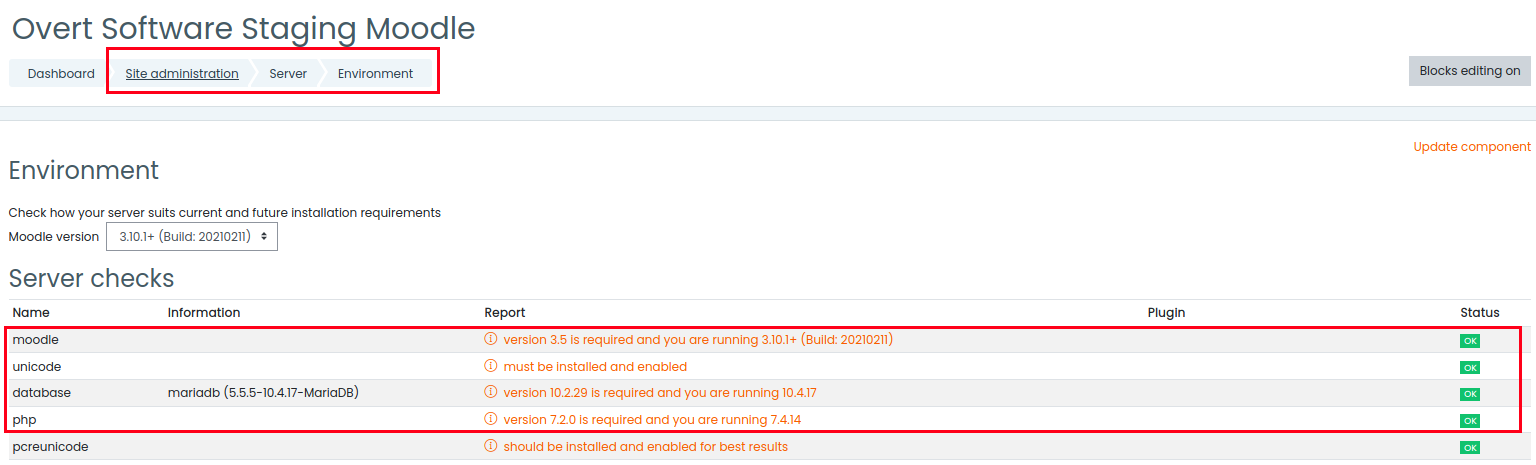
Step 3.
Once you have gathered the information needed, please book a Moodle heath check consultation with one of our highly experienced virtual learning environment engineers.
During your consultation you can either provide this information verbally or email us a screenshot. Our engineers will then analyse your Moodle setup and email you your results within one working week.

