Having an up-to-date authentication method is crucial for maintaining a strong security posture and safeguarding sensitive data. Here are top 3 reasons why it is important:
- Enhanced Security: Up-to-date authentication methods typically incorporate advanced security measures such as multi-factor authentication (MFA), biometrics, and adaptive authentication. These features add additional layers of protection and make it significantly more difficult for attackers to gain unauthorized access.
- Protection Against Credential Theft: Outdated authentication methods, such as relying solely on usernames and passwords, are more vulnerable to credential theft. Hackers can use various techniques like phishing, keylogging, or brute-force attacks to obtain login credentials. Modern authentication methods provide stronger safeguards against these threats.
- Compliance Requirements: Many industries and organizations are subject to regulatory compliance standards that require the use of robust authentication methods. By staying up to date with authentication practices, businesses can meet these requirements and avoid potential penalties or legal issues.
What is "Legacy" authenthication?
Legacy authentication is a traditional user authentication method that relies on older, less secure protocols and technologies. It typically involves using usernames and passwords to access various systems and applications.
Legacy authentication methods need advanced security features like multi-factor authentication (MFA) and modern encryption techniques. These outdated authentication protocols are more vulnerable to security breaches, as they can be susceptible to password-based attacks, credential theft, and unauthorized access.
In contrast, modern authentication methods, such as SAML, provide enhanced security and are recommended for protecting sensitive data and ensuring secure access to digital resources.
Upgrading from legacy to modern authentication is crucial for strengthening overall security and mitigating the risk of unauthorised access or data breaches.
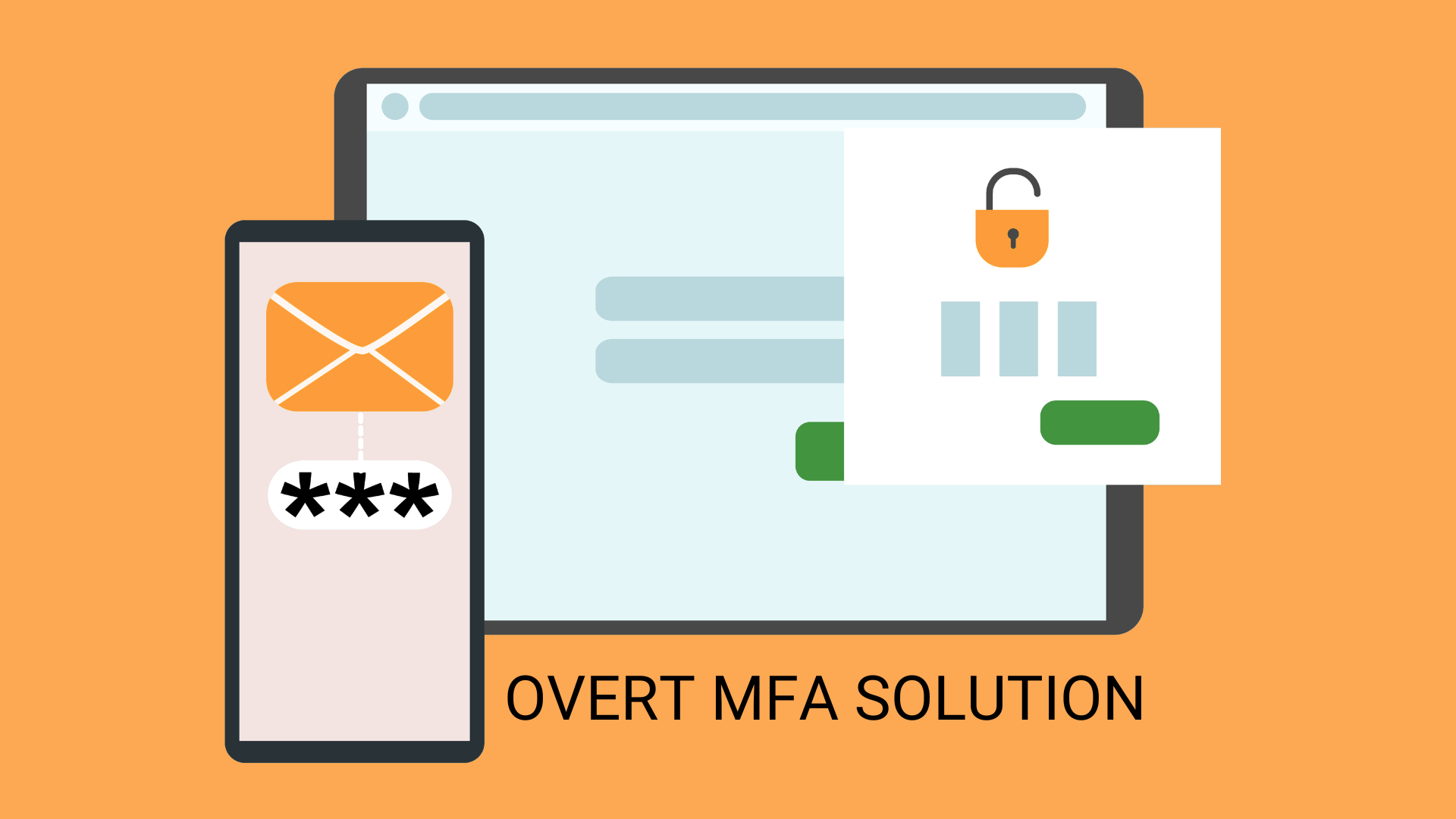
Are you looking to enhance your organization's authentication security? Look no further! We invite you to explore Overt MFA (Multi-Factor Authentication) and discover how it can fortify your organization's defence against unauthorized access.
We encourage you to watch the full video or read the transcript below to learn more about Overt MFA.
Video Transcript:
Let's take a quick look at the Overt MFA solution in action. The Overt MFA integrates seamlessly into many applications.
In this demonstration we have integrated with our Shibboleth IdP. With the Shibboleth IdP being protected with Overt MFA, this means that all of your federated resources are automatically secured. You have the ability to customise what applications require MFA or just choose to protect them all. The choice is yours.
I'm going to access our Overt Software demonstration moodle. This moodle is also protected with Shibboleth or SAML, providing single sign on.
First of all, I need to log in using my username and password. This is the first factor of authentification. I can then choose what method I'd like to use to authenticate to the IdP. We support all type of authentication such as hardware tokens, and soft tokens.
In this example, I have a mobile phone I can use, email, or one of the two hardware OTP token that I have set up. I then just need to enter the number that has been generated for me.
And then I click login. After that I'm granted access to the VLE.
Users can easily generate a new token by going to the MFA portal. For example, watch how to setup Google Authenticator on my smartphone. I click smartphone app. And give the token a memorable name.
In this case, I'm going to call this Work Mobile dash Authenticator. On step two, you can see that we provide clear instructions for the user on how to set up the app. I then scan the QR code and click next. I then enter the code that is generated by the authenticator app and click finish. I then have this method set up to use to authenticate to my application.
If you would like to find out more about this affordable, powerful, and innovative solution. Then please contact us by emailing success@overtsoftware.com.

